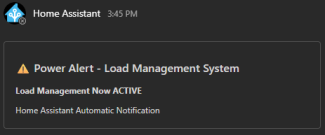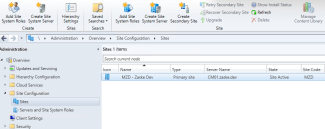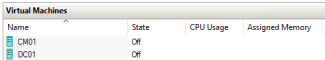Our primary home TV setup comprises a Fire TV Cube, connected to an AVR unit, and fed to a non-smart TV. HDMI-CEC control set up years ago on the Fire TV Cube magically powers on/off the AVR and TV when the Cube is powered on/off. This configuration has been working for several years, even through hardware upgrades.
Welcome to Matt Zaske Online
Behind the scenes of Matt Zaske Online is Matt Zaske: automation evangelist, technology grief counselor, developer, systems admin, freelancer, father, moustache aficionado, and jack of all trades.
I provide practical advice, extraordinary ideas, and no-nonsense technology solutions for everyday folks. Let's work together to do something amazing!
Recent Tech-related Blog Posts:
At MMSMOA 2025, in my Home Assistant Happy Hour sessions with Tom Degreef, we used a Ulanzi TC001 pixel clock display to show messages to attendees for a couple demos. It was a neat way to visually display the output we were generating in addition to what could be viewed in the HA interface.
I love Home Assistant, and I love APIs/Webhooks/automations, so today we combine the two!
Another edition of MMS (MOA 2025) is now in the books, and by the time this post publishes it'll have been the better part of a month since it ended! How time flies! It was, as always, an outstanding event bringing the community together for the better part of a week, and I really thank those folks behind the scenes who pull it all together so swimmingly.
During a session planning conversation for MMS Flamingo last fall I had the idea to create a basic Powershell module as an illustration/starting point to using direct HTTP requests with Invoke-RestMethod against Graph API.
A few weeks back I presented at BrainStorm K20 Wisconsin Dells where my key session was related to getting started with the Microsoft Graph API. The session went very well, and I have received a significant amount of positive feedback including some "best of the conference" feedback notes.
In the first post of this short series, I wrote about using the Deployment Researc
I've been a proponent of a dev/test CM (or just client device) lab environment for a long time.
Last summer, Let's Encrypt announced their intent to end their OCSP service, and this was formalized in December with key dates related to the change.